Create Box with Advance styles on CMD | Box Function 4.0 | By Gls
Create Box with Advance styles: Most of you - who are regular readers of our Blog, must already know the working and potential of the previous versions. Our Journey from Box Function v.1.0 to this Version 4.0 is Quite long and Interesting. While, We've made a lot of improvements in the function itself - Thus, we think that it is the Final Version of Box Function. Which, can provide almost all the important options for the User & Programmer.
Although, There will be always a Room for the improvements. We'll keep on improving functions as per the requirements and needs for the circumstances. So, You can Download the Plugin from here. And, Use it for making your Innovations awesome and Simple. So, Lets See what are the improvements added into the new Button Function V.4.0 By Gls.
Related Post: How to make a 'Simple Digital Clock' with Notepad?
What is Box Function?
The Box Function is a Small 6 Kbs of Batch Plugin, Created by Gls. It Serves the purpose of Making your Batch Programs Beautiful by Putting Required Boxes (Filled Rectangles) of Particular size, color and Border at Specified location on the Console Screen. You can use them for various purposes in your Batch programs. The Usage is as similar to the previous versions, But - a Little enhanced in speed and the type of output we can get with this version.
What's new in version 4.0??
I've kept the basic Usage of all the versions same. So, that If you'll change the older 'Box.Bat' Function file with this Newer One. Your Program will have no change / flaw in the output. And, You can easily add additional parameters in the main program to update your Whole project.
The New features you'll see in this version 4.0 of Box Function are as in the Following List. They are not many - But, Enough for me to launch a new and final version:
- Multiple Border Types:Now, Programmers can select between multiple Border types for the outline of their Box to be printed. They are listed from 0 - No Border, to 4 - Double Border. You can select between them to make your program more attractive.
- Save, Instead of Printing:In this version, You can also provide a variable as the last parameter to the function. Then, It will not print the Box on CMD Console. But, Saves the Executable Code to that variable. Later in your program. You can Use that Code to Print all the Boxes together in once - Using the Batbox Plugin. Which, will help you in executing the code faster.
How to Use it?
Now, After knowing the all important aspects about the function itself. The Usage is the next big Question that must be popped into your mind. That's why, Here we'll talk about the Syntax for the usage of This awesome function in your Batch Programs. Let's Begin.
As all of the usage is Clear from the Help Menu itself. And, you know about the new features introduced. All you need to do is to use them in proper manner within your programs to make them awesome. Although, If you're still in some doubt - you can throw a comment at us. We'll try to solve your query.
I hope that it'll clear all of your doubts. Otherwise, we are always here to help you out. ☺You can download the Function and its example file from the link @ the bottom of the article. Thanks for your time.
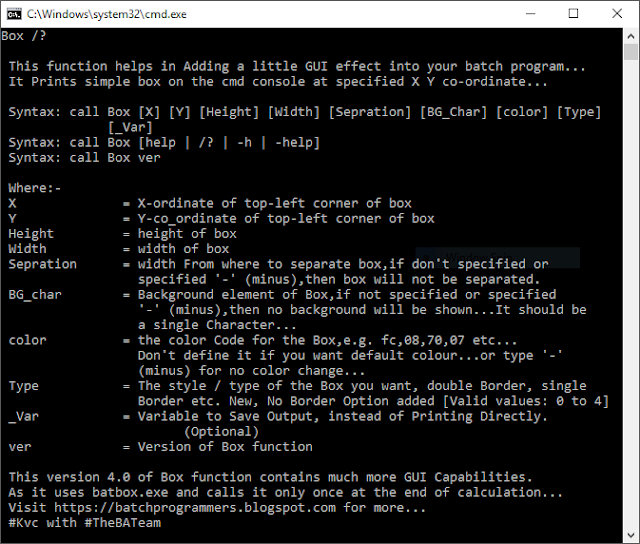 |
| Box Function 4.0 - Help Menu! |
“Controlling complexity is the essence of Computer Programming.”
-Brian Kernigan
Keep Learning, Keep Sharing...
Be Happy, Spread Happiness...
Downlaod Link: Box Function v.4.0 | By Gls
#TheHacker
Also See: How to Show Images on CMD Console?












No comments: