How to Create 'Advance Menu Options' On CMD Console? | The CmdMenuSel Plugin | By Gls
CmdMenuSel | A GUI Plugin | By Gls: One of the most fabulous sayings - I've ever heard is: Money can't buy everything! The same quote can be used with plugins and programs. Plugins can't do everything in your program! It means that even if you use plugins in your program - you will need to put some hard work. And, effort for those plugins to do their magic. Same goes with the plugin we're gonna talk about today: CmdMenuSel. It's a great plugin. But, for it to do its magic, you need to put some effort into it.
 |
| How to Create 'Advance Menu Options' On CMD Console? | The CmdMenuSel Plugin | By Judago |
It doesn't matter if you don't need to make a menu in your program. As CmdMenuSel has a couple other uses - which are gonna impress you for sure! Menu or not, CmdMenuSel will still bring a great GUI effect to your programs. So, Here I''m going to explain some of its uses as per my experience with this amazing plugin. Although, You can directly Download CmdMenuSel from the Link Given below. Let's know more about it.
Create 'Advance Menu Options' On CMD Console? | The CmdMenuSel Plugin
CmdMenuSel is an amazing GUI plugin made by Dos101. Who is another Great Batch Programmer. And, One of the Greatest Batch legends that continuously make great creations and inspire programmers like us. Download CmdMenuSel, And Use it in your Batch Projects to make them More User interactive. As, We know that CmdMenuSel Plugin is of 966 KBs.
And, Although that file size is enormously Large. But, it is worth to use - As it has the multiple creative uses in the Batch Programs. The easy-to-use syntax, and the with advance GUI effect. It also doesn't contain any bug and works as fast as a horse. So, You can simply use it in your programs. Just Download CmdMenuSel Plugin and Start making your programs awesome.
How to Use CmdMenuSel Plugin?
Using the CmdMenusel plugin By Dos101, is not a rocket Science. All you need to do is to follow the easy and simple syntax. And, You are all set to use it in Your amazing Batch Projects. So, Just sit tight and have a look at the syntax.
General Syntax:
CmdMenuSel FBFB ["Option 1"] ["Option 2"] [....]
FBFB are the colors to be used. In the four hex digits, the first 2 correspond to the selected menu item and the last two digits correspond to the unselected menu items. Where, In the Hexadecimal COlor coding in the cmd console - F refers to foreground color and B refers to the background color. And, All the Options are as - Option 1, Option 2 ... are the Options that would be visible on the console as Menu Options.
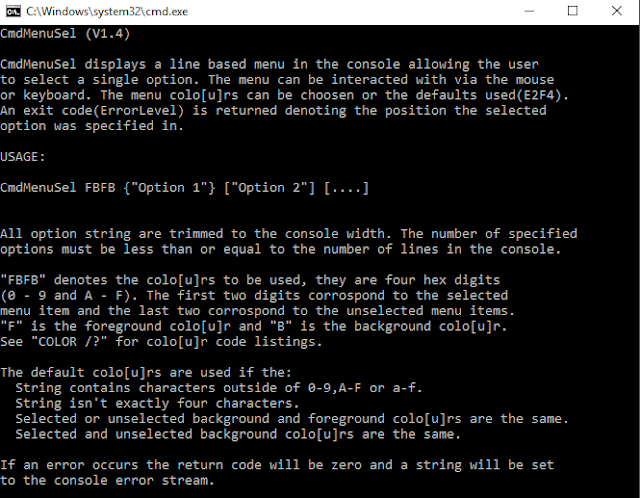 |
| CmdMenuSel Help Menu |
Tips For Using CmdMenuSel Plugin:
I've used this plugin in many of my own Batch Projects. And, you'll find its usage in many great Batch projects by TheHacker too. So, Here in this section - I'm going to explain few of the Tips - That will definately help you in your own Innovative creations and ideas. So, Let's have a look.
- [Basic] To make a menu: As we all know, the first and most basic use of CmdMenuSel is to make a menu. You can simply follow the syntax and You'll make cmd beautiful. As, we have used it in Chess Clock batch Project.
- [Intermediate] To make an info banner: CmdMenuSel can be used to make an info. banner - which sits at the bottom of your program window. And, Displays the copyright info, Your name etc. Although, This can be done by using other plugins. But, CmdMenuSel is the best way as it has hover effect and you can make the banner clickable. But, GetInput | By Aacini is the best alternative for this kind of scenarios in you Projects. But, It is your choice - which one you want to use in your project.
- [Advanced] To make a search bar: CmdMenuSel can be also used to make a search bar. CmdMenuSel can be combined with the Box function to make an efficient and clickable search bar or just a clickable box!
I haven't listed the exact code for the uses. Because, I know that you are clever enough to figure it out on your own. ;) If You still need any help with that - You can leave a comment below. And, I'll try to help You out.
- Also Read: Free Hotspot Creator v.2.0 in Batch | By Kvc
Why should I use it?
Although, CmdMenuSel has several different competitors with each of them having their own benefits. In my opinion, CmdMenuSel is the best of them. All because, It doesn't contain any bugs and is easy-to-use. Despite of its Big size - I Still like this plugin. I will post an article on Getinput vs CmdMenuSel in the following weeks. But, Still if you want an easy-to-use plugin, CmdMenuSel is the way to go!
You Can also watch the Above video in order to clarify most of your doubts. I Hope, This will help you in using the CmdMenuSel easily in your batch programs. Although, You can still ask any query or suggestion you wanna make to the TheBATeam in the comments section below. We'll be happy to help you. Thanks for Your time. Happy Coding!
Keep Learning, Keep Sharing...
Be Happy, Spread Happiness...
Download Link: CmdMenuSel Plugin | By Hackoo
#TheHacker











No comments: